Last modified 01/26/2024
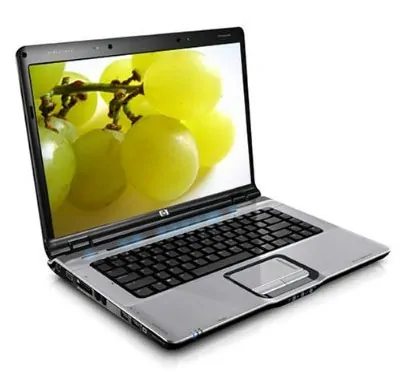
How to save battery in a notebook ? :
There are many ways of prolonging the life of our batteries; for example, when we buy a notebook or a new battery, we must charge it for 12 continuous hours, after that it must be uncharged and be completely recharged for three times, in this way we will be able to prolong the life of our batteries. But we must not forget that his method only works when the battery is completely new or when we have not been using it for several months, this is very important because it is not recommendable that, after doing this method the battery is completely uncharged, because it will diminish its duration as well as its useful life.
It is also recommended that, every time that it is possible, it is plugged into electric current, even if the recharge of it is not completed, the important thing is for it to always have at least a little bit of battery, because, if that happens, it would affect its life by shortening it.
Approximately, the life of a battery is of two years, but most of the manufacturers give a warranty that is good for only a year, this is due to the fact that in of the cases, the battery’s life depends a lot in the way the user works with it. To be able to notice if the battery has already ended its lifetime, we have to completely charge it (100%) and the amount of time it takes to be uncharged is much shorter than it did when it was just acquired.
On the other hand, a very interesting program can be used to save energy, this program is known as Aerofoil, especially when the operative system used is Windows Vista, because this system consumes a lot more electric energy than other versions of Window, because it uses a great amount of resources for the processor. But, with Aerofoil, the energy saving can easily be set by simply deactivating certain characteristics of Windows or, also, the auto power plan could be used, it will automatically deactivate all the devices that are not been used. This program is very useful for those who have already installed the Windows 7 operative system or for the ones that have the Windows Vista installed; due to the fact the battery in these operative systems is extremely limited. It can be downloaded from here: (http://mirror.viperfang.net/silentdevelopments/downloads/aerofoil/aerofoil_setup_1.4.5_01.zip)
To complete this, it is always good to follow some advices, in the first place, the screensavers with very detailed graphics or with deafening movements, consume more of the battery’s energy because of the usage of the screen refreshment, which is why it is much better to deactivate them or to change it for a simpler on. The shine of the screen must also be lowered down, the devices that are not been used, such as the wireless, Bluetooth, infrared, etc., must be shut down. Reducing the activity of the hard drive, deactivate some programs that are not been used when the equipment starts, etc.